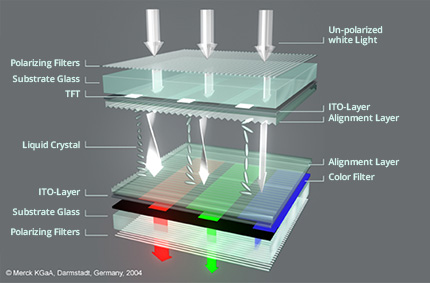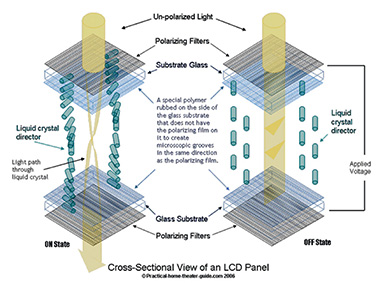Transparent Displays explained
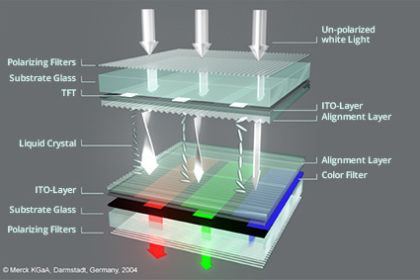
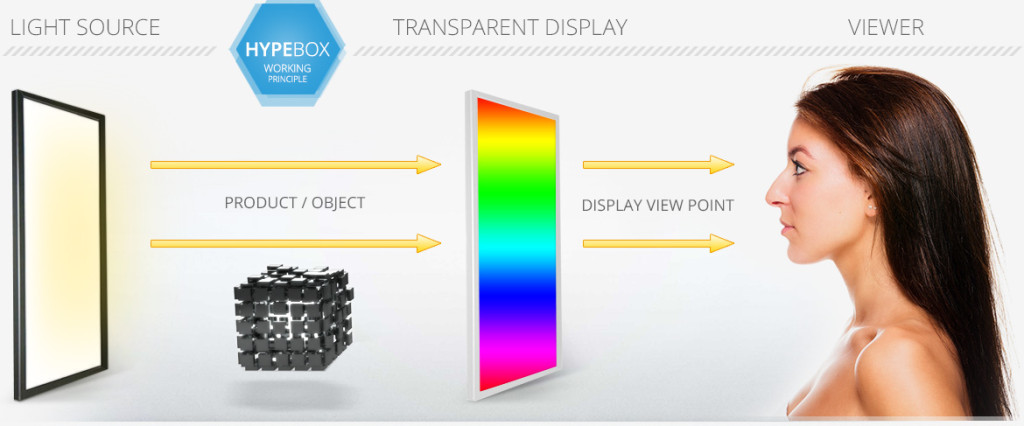
Transparent LCDs, are all Panels the same?
Transparent Displays are becoming more and more popular thanks to the amazing WOW factor, especially when integrated in a showcase, refrigerator, custom solution and piece of furniture. But not all TLCD are equal and can offer the same transparency, definition, images colour depth and colour temperature alteration of the backlight.
How to measure Transparency
The recurring question from customers:
“If your TLCD panels are 15% transparent, does that mean that the 85% of the light is blocked?”
The so called percentage of transparency is just an indication: 15% transparent doesn’t meant that the LCD is blocking 85% of the view. As the white color on the TLCD looks like 99% transparent, nearly like glass, colors are actually fully visible and (especially the black color) blocking the view.
Actually, 15% is the highest transparency currently available. But there is no way to “measure” the transparency of an LCD Panel considering how the human eye see it because it’s not only determined by the panel, but also by the backlight.
HYPEBOX
As the customer’s goal is to present their products to the market, the objects placed behind the TLCD must look great. And this is our goal as well. MMT engineers constantly improve the overall quality of HYPEBOX by testing and selecting new components, technologies and ideas. We provide real images and videos or our actual products as renderings do not represent the true quality provide.
Liquid Crystal Display
Let’s take a step backward to understand how LCD technology works, so here’s a simple explanation.
The panel itself is a thin layer of glass with liquid crystals, while a white illumination system is placed right behind it.
Each single pixel is composed by three “subpixels”, each one able to produce a different color: red, blue and green.
When activated by an electric current, the subpixels work as ‘shutters’. Depending on the intensity of the current, pixels will become more or less “closed”. This blocking—or partial blocking—takes place in a perpendicular manner to the passage of light.
The mix of those three layers creates the actual final colour you see on screen.
Having said that, if all 3 subpixels are “open” (or let’s say “not coloured”), the backlight will then travel through them with no alteration. On a regular LCD panel, the result is then a white dot / on a Transparent LCD panel, the result is a transparent dot.